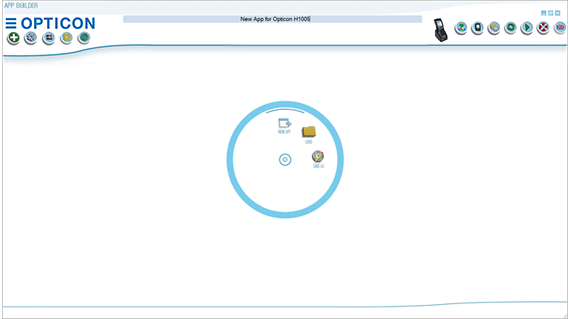Creating Applications
How to start a fresh application
When you run the application you will automatically start with a new application open, however if at any point you wish to start again from the beginning it’s extremely easy to do so. Locate the ‘File’ icon at the top right corner of the window and left click to open the file radial menu. Hovering your mouse over each individual segment will highlight it accordingly, hovering your mouse over the new app icon will allow you to left click and create a whole new application to start designing. From here you could also save your application to return to later, or load a previous app you have already made.