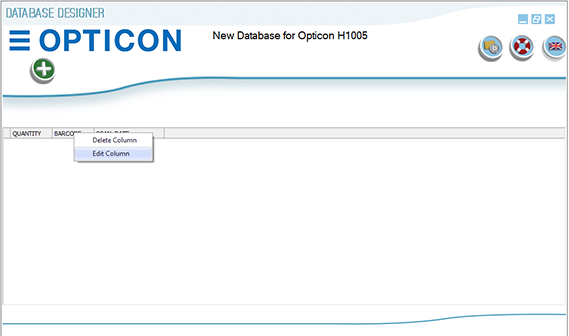Creating Databases
Edit Database Column
To amend an existing Database Column, right click on a column header then left click on the Edit Column text. The Column Designer window will open with the details of the column that was selected.
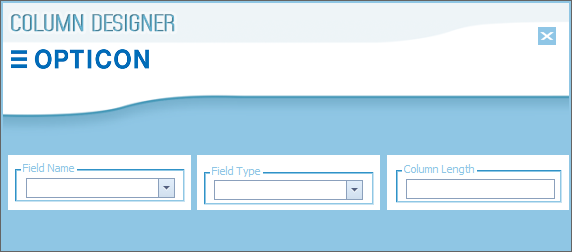
You can now edit the name, type, or length of data stored in this column. When you have finished editing, click the Add icon to update the database with your changes.
To discard any changes, click on the X in the top right of the Column designer window.