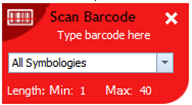 | Select the type of barcode that you want to scan from the dropdown list.
You can limit the minimum and maximum allowed size of the barcode by clicking and editing the Min and Max fields on the card. If a barcode is scanned that is outside of the allowed length, it will be ignored.
When the App gets to this card in the program flow, The user must press the Scan button on the scanner to activate the barcode scanner. When a valid barcode is scanned, the next card will run.
If the user presses any other key apart from scan, the scan is aborted and the next card will run.
|