Changing Global Settings
Adding Globals
Creating your own globals is extremely easy. The fields should be filled in from left to right as you may not create your variable until you have given it a name and a field type.
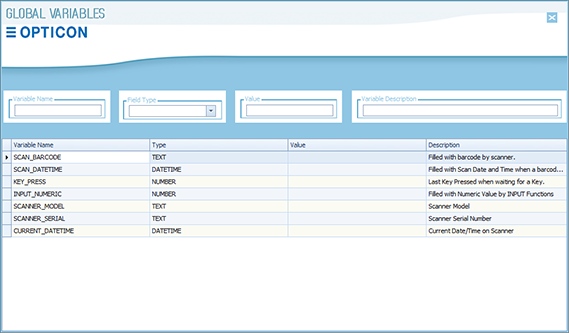
You don’t have to assign a value to this variable straight away as it can be accessed and changed at a later date and whilst you do not need to give a description it will always be beneficial for anyone else using the program.
The name will be visible throughout the program whenever it is used by the program or if it is accessed in a database so be sure to give it an informative name. The field type will describe what sort of information it will store, for example if you wish to capture user input you would use a text field type.
 | Once you have chosen you desired name and field type you may add this to your list of global variables by pressing the add button in the top left hand corner of the Global Variable window. You will notice it now appears at the bottom of the list. |